DIGIFUN®

ScratchJr
Overview
First step into the exciting world of computer programming with – ScratchJr
Learning Goals
- Introduction to computational thinking, that is giving instructions to the computer!
- Learn fundamental programming concepts such as loops for repetition, events, messages and more.
- Get creative while developing logical thinking – create projects with multiple characters performing diverse sequences.



Hopscotch
Overview
Introduction to computational thinking using programming environment – Hopscotch, which is a drag-and-drop interface with cool coding features
Learning Goals
- Learn fundamental concepts in computer programming such as loops, conditionals, variables, events and more!
- Projects are built on the programming concept introduced making games, animations, artworks.
- Challenges provided to add additional features to the project encouraging creativity and logical thinking.





Scratch
Overview
Introduction to computational thinking using block-based programming environment – Scratch
Learning Goals
- Gain familiarity with the programming environment – Scratch.
- Introduce basic to advanced concepts in computer programming – events, variables, conditionals, functions and more!
- Introduction to debugging and problem-solving while troubleshooting existing programs.
DIGISTAR®





Scratch
Overview
Introduction to computational thinking using block-based programming environment – Scratch
Learning Goals
- Gain familiarity with the programming environment – Scratch.
- Introduce basic to advanced concepts in computer programming – events, variables, conditionals, functions and more!
- Introduction to debugging and problem-solving while troubleshooting existing programs.



Small Basic
Overview
Proceed to text-based computer programming with Small Basic. This is a gradual progression from the drag and drop based programming
Learning Goals
- Gaining familiarity with the programming environment – Small Basic.
- Understand the use of auto-typing text editor.
- Apply concept of loops, randomness, lists, cartesian plane in the text based programming environment!
- Debugging exercises involves extensive problem-solving applying the concepts introduced.
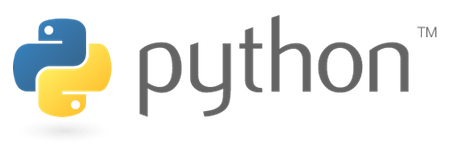
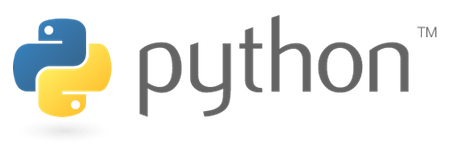
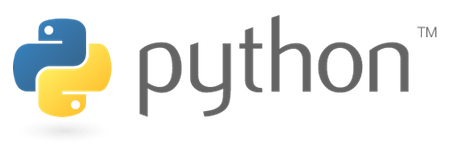
Python
Overview
Advance to a popular computer programming language – Python
Learning Goals
- Introduction to Python building graphical projects.
- Emphasis on code readability with Python’s notable use of significant whitespace.
- Introduction to Cartesian Plane in Python using Turtle Graphics.
- Introduction to Computer Science Algorithms namely encryption, linear search, bubble sort and more.
DIGISAVVY®



Javascript
Overview
Dive into the fascinating world of internet with – Javascript
Learning Goals
- Introduction to web page designing using HTML & Javascript.
- Developing interactive webpages and understand mechanics of the internet.
- Introduction to binary system, password management, database management!



C
Overview
Advance to the historic and one of the most robust computer programming language – C
Learning Goals
- Introduction to one of the most widely used programming language C, while building useful utilities and apps.
- Understand the functionality to build and run programs.
- Strengthen troubleshooting skills by identifying logical problem in computer programs.
- Implement fundamental Computer Science Algorithms and mathematical calculations.



Java
Overview
Introduction to Java whilst making applets
Learning Goals
- Familiarize with structure of programs in Java, which follow object-oriented principle.
- Make window-based utilities and apps, leveraging various components available in Java.
- Understanding the concepts of array, functions, input-output for multiple datasets and user-interaction.
DIGIACE®



PyGame
Overview
Advance to game development with – PyGame!
Learning Goals
- Introduction to game development and multimedia applications using Python3 and Pygame.
- Control the logic and graphics of games involving video and audio.
- Ideal module for programmers who have a good grasp of advanced programming concepts.



Raspberry Pi
Overview
Introduction to the world of physical computing with – Raspberry Pi
Learning Goals
- In this module, students will be introduced to the world of Physical computing.
- They will learn to receive data from electronic components and process it to control other electronic components using a Raspberry Pi computer.
Module Duration
- Up-to 20 lessons in a module
- 8 – 10 lessons per term
- Lesson duration – 45 mins to 1 hour
Class size
- 12 students to 1 instructor
- Minimum 5 to start a batch
Equipment
- School devices (BYO if not provided)
- Digimaker CodeJournal included

